Percent of Grade 3 Students Passing ISTEP English/Language Arts
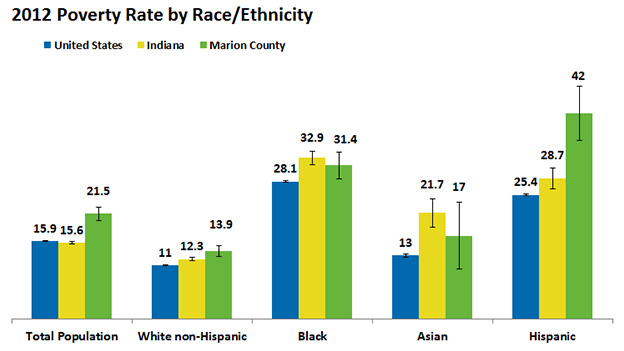
- Data Sources:
- SAVI Community Information, Indiana Department of Education
- Data Definition:
- The percent of students in third grade passing the English/Language Arts portion of the ISTEP exam. 2013 reports
data for school year 2012-2013. Why it is Important: Studies show that children who cannot read by third grade struggle throughout middle school and high school.
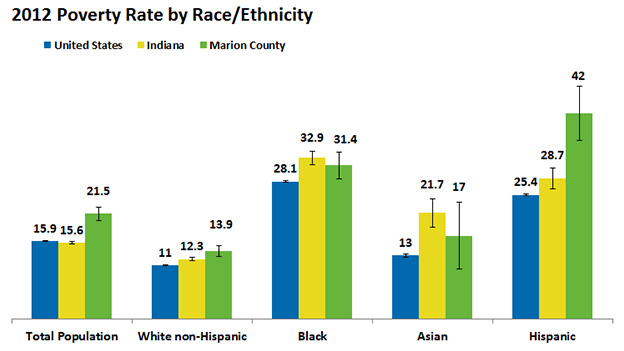
- Data Sources:
- SAVI Community Information, Indiana Department of Education
- Data Definition:
- The percent of students in third grade passing the English/Language Arts portion of the ISTEP exam. 2013 reports
data for school year 2012-2013. Why it is Important: Studies show that children who cannot read by third grade struggle throughout middle school and high school.
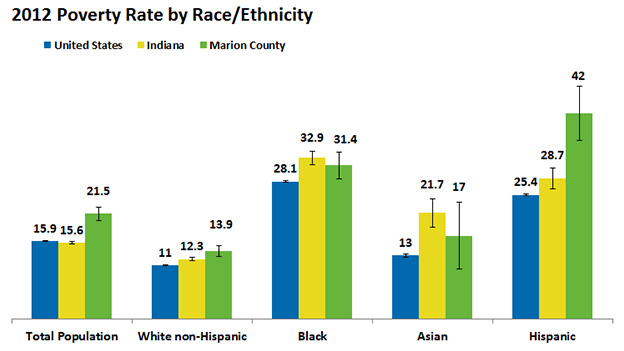
- Data Sources:
- SAVI Community Information, Indiana Department of Education
- Data Definition:
- The percent of students in third grade passing the English/Language Arts portion of the ISTEP exam. 2013 reports
data for school year 2012-2013. Why it is Important: Studies show that children who cannot read by third grade struggle throughout middle school and high school.
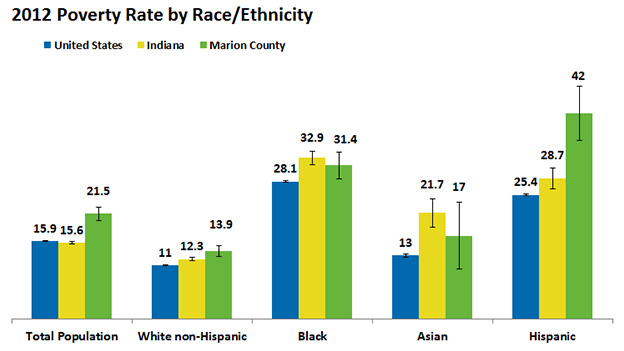
- Data Sources:
- SAVI Community Information, Indiana Department of Education
- Data Definition:
- The percent of students in third grade passing the English/Language Arts portion of the ISTEP exam. 2013 reports
data for school year 2012-2013. Why it is Important: Studies show that children who cannot read by third grade struggle throughout middle school and high school.
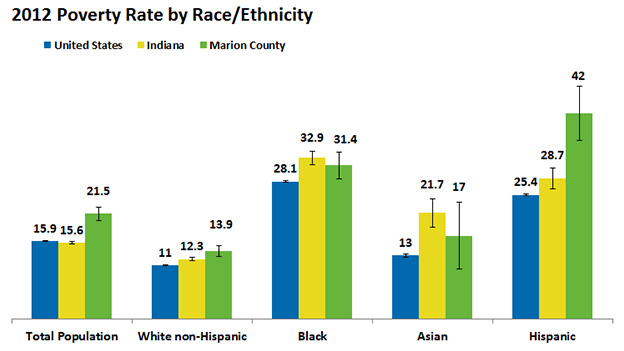
- Data Sources:
- SAVI Community Information, Indiana Department of Education
- Data Definition:
- The percent of students in third grade passing the English/Language Arts portion of the ISTEP exam. 2013 reports
data for school year 2012-2013. Why it is Important: Studies show that children who cannot read by third grade struggle throughout middle school and high school.